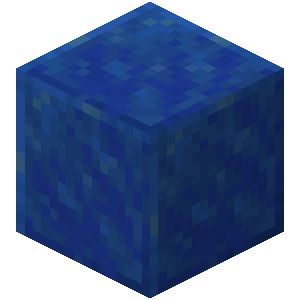
ShadowMimics 2.0
ShadowMimics – Where Every Creature Hides a Deadly Surprise
ShadowMimics
ShadowMimics is an innovative Minecraft plugin that transforms ordinary mobs into deceptive, eerie mimic creatures. Designed to add suspense and unpredictability to your server, ShadowMimics creates immersive encounters that keep players on their toes. With seamless integration into the Bukkit API and a host of customizable features, this plugin offers server administrators the flexibility to craft a uniquely thrilling gaming experience.
Key Features
-
Dynamic Mimic Transformation
Natural and command-based mimic spawning transforms unsuspecting mobs into dangerous mimics when players approach. -
Customizable Settings
Configure mimic behavior, health, damage, and appearance to perfectly match your server’s theme. -
Localized Messaging
All notifications and alerts are managed via language files, making localization and customization straightforward. -
Advanced Command System
Robust command support with granular permission nodes:-
/mimic spawn <animal>— Spawns a suspicious mimic of the given entity type. -
/mimic kill— Removes all mimic mobs from the world.
-
-
Performance Optimized
Lightweight design ensures minimal server impact even on busy networks. -
Automatic Update Checking
Built-in update checker queries the Polymart API to ensure you’re always running the latest version. -
Optional Enchantment Validation
Enforce or disable weapon enchantment requirements during mimic transformations.
Customize specific levels—such as Sharpness, Knockback, and Fire Aspect—or disable the check by setting the configuration to an empty list. -
Player Gear Cloning
When a mimic transforms, it clones the player's armor and best attack item, so the mimic not only looks suspicious but also mimics the player's combat prowess.
Supported Languages
ShadowMimics is fully localized. Out of the box, it supports:
-
English
-
Dutch
To add additional languages, simply create new language files in the /plugins/ShadowMimics/lang/ directory.
Commands
/mimic spawn <animal>
-
Description: Spawns a suspicious mimic mob of the specified entity type.
-
Usage Example:
- /mimic spawn cow
-
Tab Completion: When typing
/mimic spawn, valid, spawnable entity types are suggested.
/mimic kill
-
Description: Removes all active mimic mobs from the world.
-
Usage Example:
- /mimic kill
-
Tab Completion: The command is suggested as a subcommand when typing
/mimic.
Permissions
ShadowMimics uses a granular permission system to control access:
-
mimic.use
Base permission required to execute any/mimiccommand.
Default:op -
mimic.spawn
Allows users to execute the/mimic spawncommand.
Default:op -
mimic.kill
Allows users to execute the/mimic killcommand.
Default:op
Administrators can assign these permissions individually for finer control over who can spawn or clear mimics.
Configuration
The behavior of ShadowMimics is controlled via the config.yml file. Below is a breakdown of each section:
Global Settings
language: en
language: Sets the language for in-game messages. The plugin will load the corresponding language file (e.g., en.yml) from /plugins/ShadowMimics/lang/.
Mimic Spawn Settings
spawn-chance: 0.05
spawn-types:
- sheep
- cow
- pig
- chicken
-
spawn-chance: A value between 0.0 and 1.0 representing the chance a mob in a newly loaded chunk becomes a mimic.
Example:0.05equals a 5% chance. -
spawn-types: A list of entity types (in lowercase) eligible for mimic transformation when chunks load.
Mimic Attributes
mimic:
health: 30
damage: 6
mob: zombie
enable-natural: true
enable-suspicious-message: true
-
health: Maximum health of a mimic after transformation (e.g., 30).
-
damage: Base attack damage inflicted by a mimic (e.g., 6).
-
mob: The entity type a mimic becomes (in this case, a zombie).
-
enable-natural: Enable natural mimic spawning via chunk load events.
-
enable-suspicious-message: Show a warning when a suspicious mob is nearby.
Loot Configuration
loot:
enabled: true
items:
- type: DIAMOND
amount: 1
chance: 0.1
- type: GOLD_INGOT
amount: 2
chance: 0.3
-
enabled: Toggle to enable loot drops when mimics are killed.
-
items: A list of loot entries, where each entry specifies:
-
type: The Material type of the loot item.
-
amount: Quantity to drop.
-
chance: The probability (from 0.0 to 1.0) of the item dropping.
-
Examples:
-
10% chance to drop one DIAMOND.
-
30% chance to drop two GOLD_INGOTS.
Weapon Requirements
weapon-requirements:
required-enchantments:
sharpness: 3
knockback: 1
fire_aspect: 1
-
required-enchantments: Specifies the minimum enchantment levels required on a player’s weapon during mimic transformation.
Example:-
sharpness: Must be at least level 3.
-
knockback: Must be at least level 1.
-
fire_aspect: Must be at least level 1.
-
Tip:
If you do not wish to enforce any enchantment requirements, change the value to an empty list:
weapon-requirements:
required-enchantments: []
This disables the enchantment checks, allowing any weapon to be considered valid.
Installation & Setup
-
Download and Install:
Place theShadowMimics.jarfile in your server’spluginsdirectory and restart the server. -
Configuration:
Edit theconfig.ymlfile and language files in/plugins/ShadowMimics/lang/to suit your server’s needs. -
Permissions:
Use your permission management plugin (e.g., LuckPerms) to assign the required permissions for the/mimiccommands.
Support & Updates
-
Automatic Update Checker:
ShadowMimics automatically checks for new versions by querying the Polymart API. A download link is logged in the server console if an update is available. -
Support:
For questions or issues, refer to the documentation on the resource page at Polymart or check https://shadowclaw.gitbook.io/shadowmimics
By following this documentation, you can effectively configure and deploy ShadowMimics on your Minecraft server, creating an environment where every shadow hides a secret. Embrace the unexpected and transform your server experience with ShadowMimics.
