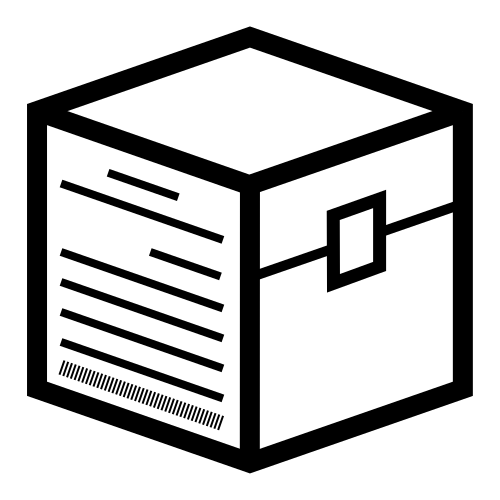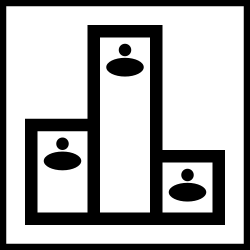Settings:
#ID for this item:
# * Note: This ID can't be null or empty. It must be unique and match regular expression [a-zA-Z0-9_]+
ID: 'example'
#Set to true to lock the item and maintain it.
# * Bypass permission: exvoucher.bypass.locked
Locked: true
#Should the player can only use this item once?
# * Bypass permission: exvoucher.bypass.onetimeuse
OneTimeUse: true
#Should players twice click to confirm use?
# * Bypass permission: exvoucher.bypass.confirmuse
ConfirmUse: false
#Should the item be reduced by 1 when the player uses it?
# * Bypass permission: exvoucher.bypass.removeonuse
RemoveOnUse: true
#The limit of how many times it can be used (-1 to disable this feature):
# * Bypass permission: exvoucher.bypass.limitofuse
LimitOfUse: 5
#Expiry date:
# * Formatted based on "DateFormat" in config.yml
# * Bypass permission: exvoucher.bypass.expirydate
ExpiryDate: '01/01/2021 00:00:00'
#Conditions that allow players to use this item (required PlaceholderAPI plugin):
# * Supported expressions:
# + Comparing numbers: ==, !=, <, >, >= and <=.
# + Comparing strings: equals, !equals, equalsign, !equalsign, contains and !contains.
# * Formatted by: '<placeholder>;<expression>;<output>'
#Empty the list (like below) will disable this feature.
# * Bypass permission: exvoucher.bypass.conditions
#Conditions: []
Conditions:
- '%vault_eco_balance%;>=;50'
#- '<your condition>'
#Should the player meet all the above conditions to use it ?
MatchAll: true
# * Bypass permission: exvoucher.bypass.permissions
Permissions:
#Set to false if you want to use the list below as blacklist:
AsWhitelist: true
#The player (needs one of / should not have) these permissions to use this item:
#List: []
List:
- 'exvoucher.use.example'
#- '<your custom permission>'
# * Bypass permission: exvoucher.bypass.players
Players:
AsWhitelist: true
#List of players name:
#List: []
List:
- 'PlayerA'
#- '<player name>'
# * Bypass permission: exvoucher.bypass.worlds
Worlds:
AsWhitelist: false
#List of worlds name:
#List: []
List:
- 'world'
#- '<world name>'
#You can use the placeholder %args_<number>% from anywhere you want in sections below.
Item:
#Material of the item:
#Please make sure you use the correct name of the material based on the server version you are using.
#Legacy materials (1.8 -> 1.12.2) can be found at: https://helpch.at/docs/1.12.2/org/bukkit/Material.html
#Modern materials (1.13+) can be found at: https://hub.spigotmc.org/javadocs/bukkit/org/bukkit/Material.html
Material: 'PAPER'
Amount: 1 #May not need to configure.
Data: 0 #May not need to configure.
CustomModelData: 0 #Can only be used on the server version 1.14+. May not need to configure.
#Using the 'Texture' option if you need to display the head texture (requires Material is PLAYER_HEAD, or SKULL_ITEM and data is 3 in legacy versions):
#Texture: '<value>' #Can be found at: https://minecraft-heads.com/ (Value field).
#Texture: 'hdb-<id>' #Using for HeadDatabase plugin.
#Texture: 'player-<name>' #Skull of the player.
Enchantments: #May not need to configure.
#- '<enchant name>:<level>'
- 'durability:10'
HideFlags: #May not need to configure.
- 'HIDE_ATTRIBUTES'
#Display name:
Name: '&eExample Item' #May not need to configure.
Lore: #May not need to configure.
- ''
- '&7+ An example item of &bExtraVoucher &7plugin.'
- ''
- '&7+ First argument: &6%args_1%'
- '&7+ Second argument: &f%args_2%'
- ''
- '&8[&6Click&8] &7Use this item.'
#List of commands:
#- '<command without splash>' #Run the command normally.
#- 'OP: <command without splash>' #Run the command as an OPerator.
#- 'CONSOLE: <command without splash>' #Run the command in console.
#- 'SOUND: <sound name>[:<distance>:<high>]' #Play a sound for the clicker.
#- 'MESSAGE: <message>' #Send a message to the clicker.
#- 'BROADCAST: <message>' #Broadcast to online players.
#Add "<chance: <number>>" to the end of the command to make it has a chance to run.
#E.g: - 'CONSOLE: say This command has 50.0% chance to be run.<chance: 50.0>'
#Use %player% will replace by the name of the player who used this item.
Commands:
#Run a random command:
Random: []
#Left click commands:
#LeftClick: []
LeftClick:
- 'eco give %player% %args_1%'
- 'bc &aThe player &b%player% &aused the sample item and received &6$%args_1%&a.'
- 'SOUND: ENTITY_PLAYER_LEVELUP'
- 'MESSAGE: &dLeft clicked!'
#Right click commands:
#RightClick: []
RightClick:
- 'eco give %player% %args_1%'
- 'bc &aThe player &b%player% &aused the sample item and received &6$%args_1%&a.'
- 'SOUND: ENTITY_PLAYER_LEVELUP:4.0:1.0'
- 'MESSAGE: &6Right clicked!'